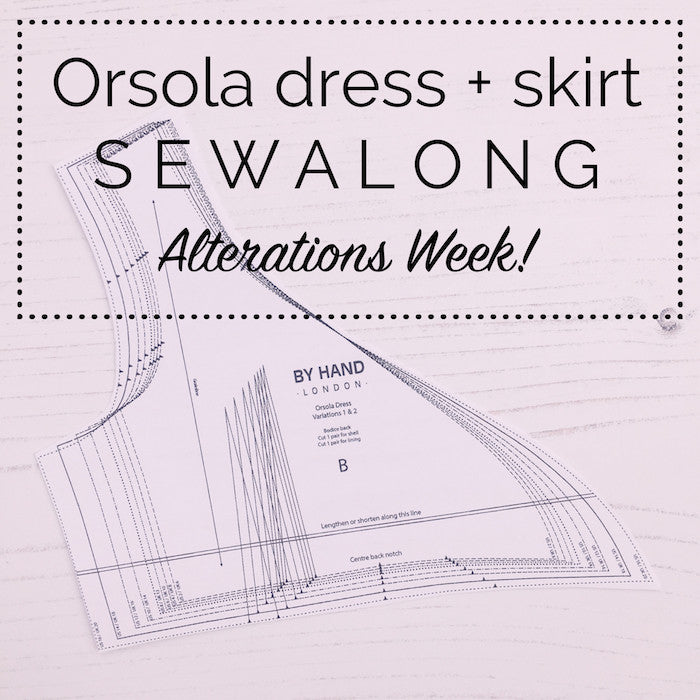
Aloha Sewists, and welcome to the Alterations Week for the Orsola Dress & Skirt Sewalong! Throughout these posts we will be going through as many pattern alteration tutorials as we can physically crush in, relevant to the Orsola. But it doesn't end there - the extra great news is that a lot of these tutorials will be applicable not only to Orsola, but to a huge amount of other patterns too as we tackle most of the common issues surrounding pattern fitting.
Today, we'll be showing you how to:
- Grade between sizes at the side seams for wider/narrower waists/hips
And you will need:
- Your Orsola Dress & Skirt pattern
- A tape measure
- Pens, a pencil and a ruler
- French curves or a patternmaster (optional)
- Paper scissors
Before you begin, have you read our posts on how to take accurate body measurements, and how to download, print & assemble a PDF sewing pattern?
*Click here to be taken to all the posts in the Orsola Dress & Skirt Sewalong*
Grading between sizes for wider or narrower waistlines
Grading between sizes can seem like a quick fix, and used in the right way there's no doubt that it's just about the breeziest method of pattern alteration out there. The important thing to remember, however, is not to be tempted to apply this technique in place of a more serious alteration such as a full bust adjustment or full butt adjustment. As long as it is specifically your waist that is particularly wide or narrow, and you have a proportional 2" difference between your high bust and full bust measurements, then grading between sizes is a perfectly acceptable way to add or remove a little excess at the side seams.
Diagnosis - Unlike some of the more undetectable issues, this is one that can be spotted on body measurements. In a nutshell, if your waist measurement falls into a higher/lower size category than that of your bust measurement, but your high bust and full bust have a 2" difference meaning that you definitely would not benefit from a full or small bust adjustment, then you'll most likely benefit from grading out or in at the bodice side seams.
Please note: In order to make a printed pattern legible, we often have to spread out the graded sizes ever so slightly to avoid a tangle of lineweights and indistinguishable darts. This makes grading between sizes directly on the pattern paper a pretty inaccurate undertaking! In this case, the pattern pieces aren't spread out so dramatically that it makes a difference, but the correct way to go about this technique for the latter is to trace off both sizes before overlaying them so they are flush at the waistline, before grading between the two side seams.
Step 1
Lay out your bodice back piece and begin highlighting your size at the bust and starting down the side seam.
As the side seam begins to curve out for the waist, gradually and smoothly grade from your bust measurement line to your waist measurement line - whether that be out to a larger size or in to a smaller size. You could use a French curve to help you achieve a smooth line if it helps. Start highlighting from the top down and grade out, as shown below, but make sure that you stop when you hit the horizontal waistline you continue along the lineweight relevant to your bust size, so as to not add extra unwanted length to the bodice.
In this case, I have graded from a size UK12 out to a UK14. I have also graded out on the opposite side of the pattern at the wrap edge. When you're happy, cut out your pattern piece around your new side seams.
This process will need to be applied to the bodice front as well.
Grading between sizes for wide or narrow hips
The process to grade up or down a size or two at the hips is exactly the same as outlined above. Again, make sure that you aren't using this alteration as a quick fix for a full butt or full tummy adjustment. This alteration is generally better suited to grading down a size for narrower hips.
Tip from the top: Always check your adjustment by making a toile to check the fit. Once you're happy with your newly adjusted pattern, copy it out onto some card for extra safe keeping! Although this is a straightforward adjustment to make, no one wants to have to do it twice...





Comments on this post (0)